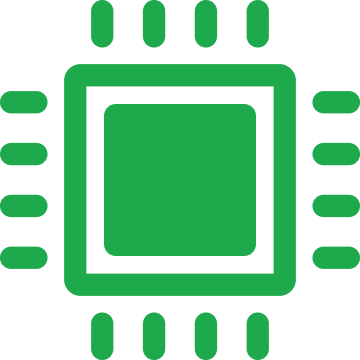Tensara CLI
Write & test GPU code from your IDE
The Tensara CLI provides a way to develop, test, and submit GPU-accelerated solutions directly from your local environment.
Lightning-fast Execution
Run your code on our powerful GPU infrastructure without complex setup
Seamless Cloud Integration
Submit solutions directly to Tensara problems with one command
Version Control Friendly
Works perfectly with Git and your existing development workflow
Cross-platform
Available for Windows, macOS, and Linux systems
Installation
Get started with Tensara CLI in seconds
Mac/Linux
Using bash:
tensara-cli
$
curl -sSL https://get.tensara.org/install.sh | bash
Using zsh:
tensara-cli
$
curl -sSL https://get.tensara.org/install.sh | zsh
Windows
tensara-cli
$
iwr -useb https://get.tensara.org/install.ps1 | iex
Authentication
Securely connect to your Tensara account
After installation, authenticate the CLI with your API key. You can create or manage your keys in the
tab.tensara-cli
$
tensara auth -t <your_api_token>
Command Examples
Essential commands to get you started
Initialization
tensara-cli
$
tensara init <directory> -p <problem_name> -l <language>
Create a template solution file and a problem file in the specified directory
Checker Command
tensara-cli
$
tensara checker -g <gpu> -p <problem> -s <solution_file>
Validate your solution against the problem specification
Benchmark Command
tensara-cli
$
tensara benchmark -g <gpu> -p <problem> -s <solution_file>
Benchmark your solution on Tensara problems
Submit Solution
tensara-cli
$
tensara submit -g <gpu> -p <problem> -s <solution_file>
Submit your solution for official evaluation
API Keys
API keys allow secure access to Tensara services from your applications or the CLI. Keep your keys secure and never share them in public repositories or client-side code.
No API keys created yet
About API Keys
Format
API keys follow the format tsra_prefix_keyBody where only the prefix is stored in our database for identification.
Security
Keys are hashed using Argon2id before storage. The full key is only shown once at creation time.
Expiration
Keys have a default 30-day expiration which can be customized.
Permissions
Currently all keys have full access to your account. Scoped permissions are coming soon.